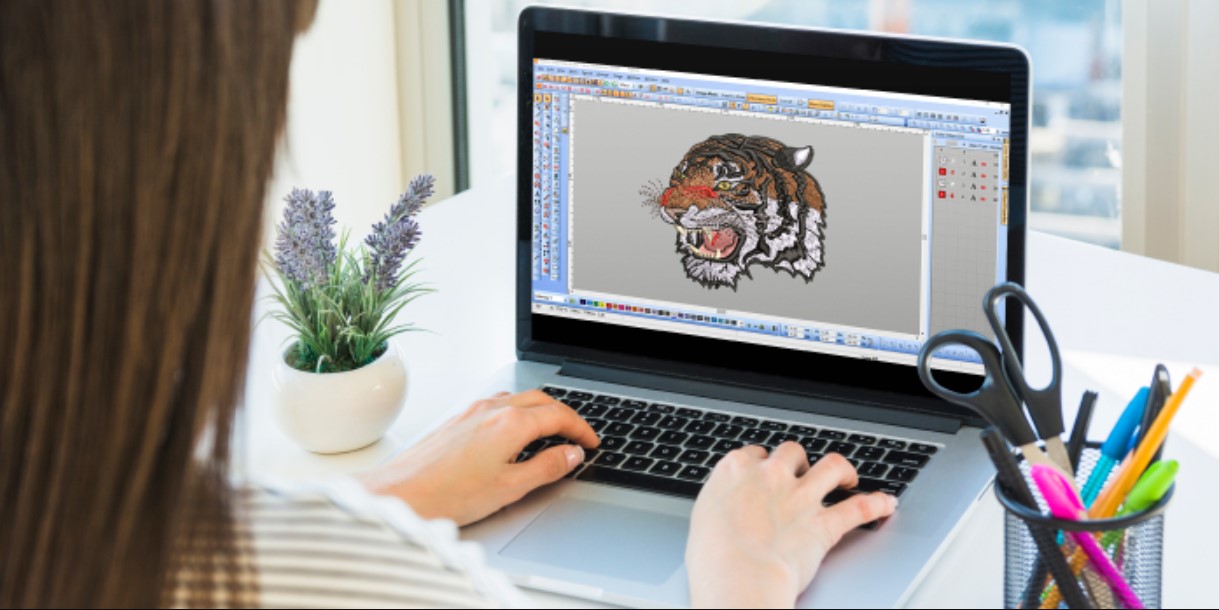
Embroidery has been a cherished craft for centuries, but with the advent of modern technology, it’s evolved into something even more exciting. Embroidery digitizing is the process of transforming an image or design into a digital file that an embroidery machine can read and stitch onto fabric. It’s where creativity meets technology, and it’s easier to learn than you might think.
Whether you’re a hobbyist looking to personalize your projects or a small business owner exploring new creative avenues, this guide will walk you through the art of embroidery digitizing. By the end, you’ll have a solid understanding of how to turn any image into a beautifully stitched design.
What is Embroidery Digitizing?
Embroidery digitizing is the process of converting an image or design into a digital file that an embroidery machine can interpret. This file contains all the instructions the machine needs to create the design, including stitch types, directions, and color changes.
Think of it like giving a GPS to your embroidery machine. The digitized file is the map, and the machine follows it stitch by stitch to create the final product.
Why Digitizing Matters
You might wonder, “Why can’t I just upload any image to my embroidery machine?” The answer lies in the complexity of embroidery. Unlike printing, embroidery involves stitching thread onto fabric, which requires precise instructions.
Digitizing ensures:
- The design is optimized for stitching.
- The machine knows where to start, stop, and change colors.
- The final product looks clean, professional, and true to the original design.
Without proper digitizing, your design could end up messy, uneven, or even unrecognizable.
Step 1: Choose the Right Design
Not all designs are created equal when it comes to embroidery. Some images translate better into stitches than others. Here’s what to look for in a good embroidery design:
- Simple and Bold: Designs with clean lines and minimal detail work best.
- Limited Colors: Too many colors can complicate the stitching process.
- Appropriate Size: Make sure the design fits the fabric and hoop size you’re using.
If you’re working with a complex design, consider simplifying it before digitizing.
Step 2: Select Your Digitizing Software
The next step is choosing the right software. There are plenty of options available, ranging from beginner-friendly programs to advanced tools for professionals.
Some popular choices include:
- Wilcom EmbroideryStudio: A top choice for professionals.
- Hatch Embroidery: Great for beginners and intermediate users.
- SewArt: A budget-friendly option for simple designs.
Take advantage of free trials to find the software that works best for you.
Step 3: Import and Trace the Design
Once you’ve chosen your software, it’s time to import your design. Most programs allow you to upload an image file and trace it manually or use an auto-trace feature.
- Auto-Trace: This is a quick option for simple designs, but it may not always produce the best results.
- Manual Tracing: This gives you more control over the stitch placement and is ideal for complex designs.
Take your time with this step—it’s the foundation of your digitized design.
Step 4: Define Stitch Types and Directions
Now comes the creative part: deciding how your design will be stitched. Different stitch types create different textures and effects. Here are the most common ones:
- Satin Stitches: Perfect for outlines and lettering, these stitches are smooth and shiny.
- Fill Stitches: Used for larger areas, these stitches cover the fabric completely.
- Running Stitches: Ideal for fine details and small elements.
Pay attention to stitch direction as well. Changing the angle of the stitches can add depth and dimension to your design.
Step 5: Add Underlay Stitches
Underlay stitches are the foundation of your design. They provide stability and prevent the fabric from puckering. There are several types of underlay stitches:
- Center Run: A single line of stitches down the center of the design.
- Edge Run: Stitches along the edges of the design.
- Zigzag: A crisscross pattern that covers the entire area.
Don’t skip this step—it’s crucial for a polished final product.
Step 6: Test the Design
Before stitching your design on the final fabric, it’s important to test it. Most embroidery machines allow you to run a test stitch on a scrap piece of fabric.
During the test, look for:
- Thread Breaks: This could indicate too many stitches in one area.
- Puckering: The fabric may be too thin, or the tension may need adjusting.
- Misaligned Stitches: Double-check your digitizing for errors.
Make adjustments as needed and run another test until you’re happy with the results.
Step 7: Save and Export the File
Once your design is perfect, save it in the appropriate file format for your embroidery machine. Common formats include:
- DST (Tajima)
- PES (Brother)
- EXP (Melco)
Make sure to check your machine’s manual for the correct format.
Tips for Successful Embroidery Digitizing
- Start Simple: Begin with basic designs and gradually work your way up to more complex projects.
- Learn the Software: Take the time to explore all the features of your digitizing program.
- Practice, Practice, Practice: The more you digitize, the better you’ll get.
- Use Quality Materials: Good thread and fabric can make a world of difference.
- Seek Feedback: Share your work with others and ask for constructive criticism.
Common Mistakes to Avoid
- Overcomplicating the Design: Too many details can make the design look messy when stitched.
- Ignoring Fabric Type: Different fabrics require different stitch settings.
- Skipping the Test Stitch: Always test your design before committing to the final product.
- Neglecting Underlay Stitches: They’re essential for a polished look.
Final Thoughts
Embroidery digitizing is a skill that combines creativity and technical know-how. While it may seem daunting at first, with practice and patience, you’ll be able to turn any image into a stunning embroidered design.
Whether you’re creating custom gifts, branding merchandise, or just exploring a new hobby, the art of embroidery digitizing opens up a world of possibilities. So, fire up your software, grab your embroidery machine, and start creating!
By following this guide, you’ll be well on your way to mastering the art of embroidery digitizing. Remember, every expert was once a beginner—so don’t be afraid to make mistakes and learn as you go. The more you practice, the more your skills will grow. Now, go turn those images into stitches!