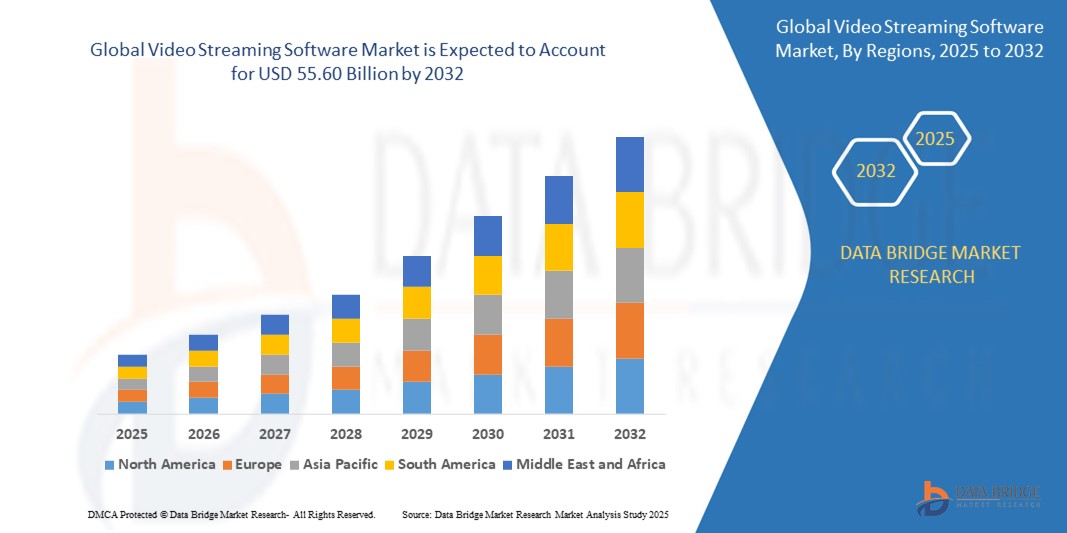
Introduction
Video streaming has become an essential tool in today’s digital world, used for everything from live webinars and online classes to gaming broadcasts and corporate communications. Whether you’re a content creator, educator, business owner, or gamer, choosing the right video streaming software is critical to delivering high-quality content and engaging your audience effectively. With a variety of streaming platforms and software tools available, selecting the right one can be overwhelming. This guide will walk you through key factors to consider, popular options on the market, and tips for making an informed decision.
Definition
Video streaming software is a digital tool that enables the live or on-demand transmission of video content over the internet. It captures, processes, compresses, and delivers video in real-time or from stored files, allowing users to watch content on various devices without downloading it. This software is commonly used for webinars, live events, online classes, and entertainment platforms.
What Is Video Streaming Software?
Video streaming software is a tool that enables you to capture, encode, and broadcast video content in real time or on demand over the internet. It typically allows integration with platforms like YouTube, Twitch, Facebook Live, and custom RTMP servers.
There are two main types of streaming:
- Live streaming: Broadcasting events in real time, such as live sports, webinars, or conferences.
- Video on Demand (VoD): Pre-recorded content users can watch anytime.
Most software solutions offer both capabilities, but some specialize in one area.
Why Choosing the Right Software Matters
The software you choose significantly impacts your content quality, viewer experience, and overall success. Key benefits of the right software include:
- Stable and high-quality broadcasts
- Customization of streams (branding, overlays, etc.)
- Monetization opportunities
- Ease of use and time efficiency
- Security and compliance (especially important for businesses)
Key Factors to Consider When Choosing Video Streaming Software
1. Ease of Use:
If you’re new to streaming, intuitive software with a clean interface and helpful tutorials is a must. Advanced users might prefer software with granular controls and custom configurations.
Look for:
- User-friendly dashboards
- Drag-and-drop editors
- Step-by-step guides or live support
2. Compatibility and Integration:
Ensure the software is compatible with your operating system (Windows, macOS, Linux) and integrates smoothly with your preferred streaming platforms and hardware (e.g., webcams, capture cards, microphones).
Check:
- Platform integration (YouTube, Twitch, Facebook Live, etc.)
- API availability
- Plugin and third-party tool support
3. Encoding Capabilities:
Encoding converts raw video input into a streamable format. Good streaming software supports efficient encoding to ensure video quality without overloading your CPU or bandwidth.
Popular encoding options:
- H.264 (widely supported)
- H.265 (more efficient but less universal)
- VP9 (used by YouTube)
Hardware encoding (GPU) is faster and offloads the CPU, while software encoding offers more control but may reduce system performance.
4. Streaming Quality and Resolution Support:
Choose software that allows high-definition (HD) and even 4K streaming if your hardware and internet speed can support it.
Ensure support for:
- 720p, 1080p, or 4K resolutions
- 30fps, 60fps frame rates
- Bitrate customization
5. Customization and Branding:
If you’re streaming as a brand, customization features like overlays, logos, transitions, and lower-thirds are important.
Look for:
- Theme templates
- Graphic overlay support
- Multicam support and scene switching
6. Monetization Tools:
For professional streamers, monetization options such as pay-per-view, subscription models, or ad integration are crucial.
Useful monetization features include:
- Payment gateway
- Ad support
- Affiliate or donation systems
7. Security and Privacy:
Security features are essential, especially if you’re streaming sensitive content for a business or educational purpose.
Must-have security tools:
- Password-protected streams
- End-to-end encryption
- DRM support
- GDPR compliance
8. Analytics and Reporting:
Performance metrics help you understand audience engagement, viewership, and stream performance.
Look for analytics on:
- Viewer count and demographics
- Engagement (likes, shares, comments)
- Playback quality and drop-off rates
9. Cost and Pricing Plans:
Streaming software ranges from free, open-source tools to premium enterprise solutions.
Common pricing models:
- Free (limited features, open-source)
- Subscription-based (monthly or annual)
- Pay-as-you-go or usage-based
Make sure the software you choose fits your budget and offers value for the price.
Top Video Streaming Software Options
Here’s a look at some of the most popular streaming software choices across different use cases:
1. OBS Studio (Open Broadcaster Software):
- Best for: Beginners and advanced users on a budget
- Pros: Free, open-source, customizable, cross-platform
- Cons: Steep learning curve for advanced features
2. Streamlabs:
- Best for: Gamers and influencers
- Pros: User-friendly, built-in alerts, overlays, and widgets
- Cons: Windows-only, can be resource-intensive
3. vMix:
- Best for: Professional and enterprise-level productions
- Pros: Advanced features, 4K support, multicam, remote guests
- Cons: Paid license required, Windows only
4. Wirecast:
- Best for: Corporate and church streaming
- Pros: Professional production tools, social media integration
- Cons: Pricey, can be overkill for casual users
5. XSplit:
- Best for: Gamers and YouTuber
- Pros: Easy to use, good customer support, customizable scenes
- Cons: Most features behind a paywall
Tips for Making the Right Choice
- Define your goals: Are you streaming casually, professionally, or for educational or business purposes?
- Evaluate your hardware: High-end software might require a more powerful machine.
- Test before you commit: Try free trials or demos to get a feel for the interface.
- Prioritize support: Choose software with active communities, documentation, and customer support.
- Scale for the future: Pick a solution that can grow with your needs.
Growth Rate of Video Streaming Software Market
The global Video Streaming Software market was valued at USD 13.00 billion in 2024 and is predicted to grow to USD 55.60 billion by 2032, with a CAGR of 20.00% over the forecast period.
Read More: https://www.databridgemarketresearch.com/reports/global-video-streaming-software-market
Conclusion
Choosing the right video streaming software is a critical step in producing high-quality, engaging content that connects with your audience. Whether you’re streaming to build a brand, teach a class, or entertain, the software you use will directly impact your workflow, video quality, and audience experience. From free options like OBS Studio to premium tools like vMix and Wirecast, there’s a streaming solution for every need and budget. By understanding your objectives and evaluating the features that matter most, you can confidently select a platform that empowers your streaming success.