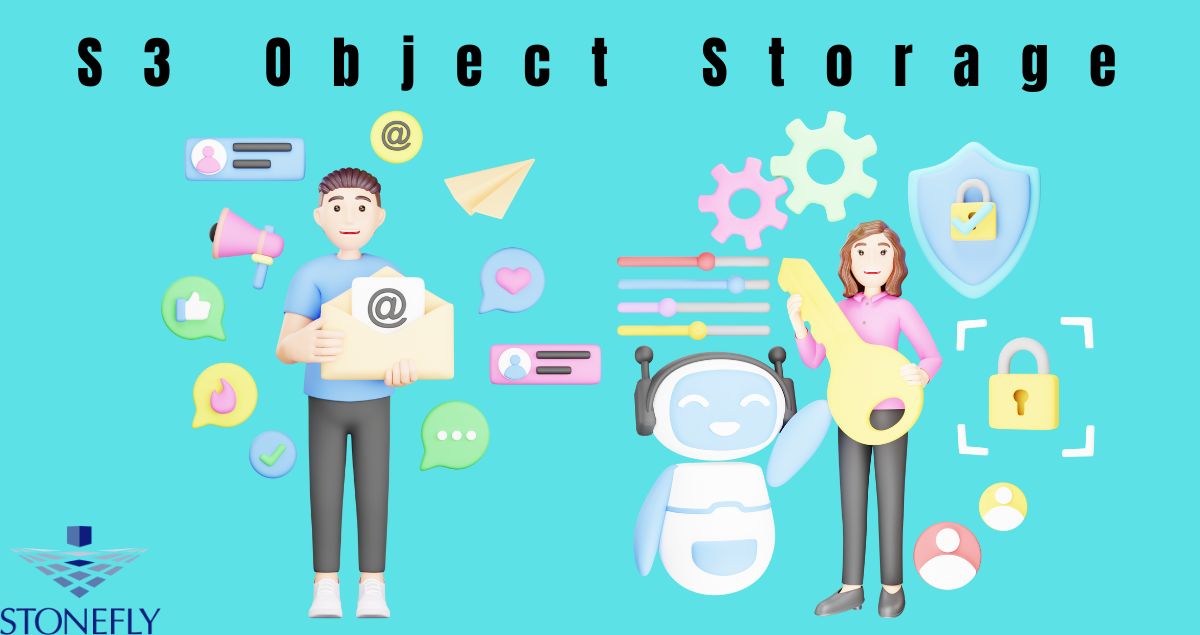
Disaster Recovery Planning: Integrating S3 Object Storage
Disasters can happen to any business at any time. A power outage, cyberattack, system failure, or natural disaster can disrupt operations, damage critical systems, and even cause data loss. To avoid these problems, businesses rely on disaster recovery planning. A disaster recovery plan is a set of processes and tools designed to help a company recover its IT systems and data after a problem occurs. One effective tool for these plans is S3 Object Storage.
This article will explain why disaster recovery (DR) planning is important, how S3 object storage works, and how it can be integrated into a solid recovery plan.
The Importance of Disaster Recovery Planning
Imagine your business loses access to its important data or systems. Could you still operate? For most companies, the answer is no. Data is critical for running daily tasks, supporting customers, and making strategic decisions. Disaster recovery planning helps businesses prepare for unexpected events so they can restore their systems quickly and reduce downtime when a disaster strikes.
Some common goals of disaster recovery planning include:
- Protecting data from being lost or corrupted.
- Minimizing downtime to ensure operations can resume smoothly.
- Maintaining compliance with any legal or regulatory requirements.
- Protecting a company’s reputation by showing reliability and resilience.
Without a recovery plan in place, your business risks financial losses, frustrated customers, and the expense of rebuilding systems from scratch.
Breaking Down S3 Object Storage
S3 object storage is a type of data storage system built for scalability, durability, and ease of use. At its core, object storage divides data into “objects.” These objects include not just the data itself but also metadata (information about the data) and a unique identifier. This structure makes object storage highly efficient and reliable.
Key features of S3 object storage include:
- Scalability: It can handle small amounts of data as easily as it can store massive amounts.
- Cost-efficiency: Businesses only pay for the storage they use.
- Durability: Data is stored across multiple locations and copies, ensuring it’s not easily lost.
- Security: Tools like encryption and access controls provide strong data protection.
These features make S3 object storage a great choice for disaster recovery solutions.
Integrating S3 Object Storage into Disaster Recovery
Now that we’ve covered the basics, how can S3 object storage be part of your disaster recovery plan? Below, we’ll walk through key steps and benefits of implementing it.
1. Backup and Archiving
S3 object storage is perfect for creating backups of your critical Data. Since it is durable and scalable, you can store large quantities of data for long periods without worrying about losing anything. The data can also be archived for compliance needs or future use. For example, you might upload daily or weekly snapshots of your databases or records into an object storage bucket, ensuring you always have a backup ready.
By using S3 object storage for backups, you gain a cost-effective and automatic way to store important files offsite, well out of harm’s way during an event like a ransomware attack.
2. Replication Across Locations
One powerful feature of object storage is replication. You can copy your data to different geographical locations automatically. This means that if one region faces an outage or disaster, your data is still safe and accessible from another region. This geographical redundancy can keep your business operational even during major disruptions, such as regional flooding or network blackouts.
For example, if your company stores data at its main office, a replicated backup in object storage ensures there’s always a copy elsewhere.
3. Fast Restoration of Services
The aftermath of data loss is usually about speed—how fast you can get systems online again. S3 object storage is built for fast retrieval. Whether you need a single file or batches of data, the tool allows quick access and downloading. You could set up disaster recovery tools that pull data from object storage to restore customer databases, rebuild your applications, or even restart an entire system.
A real-world example can include an e-commerce website that loses its product catalog due to a power surge. With object storage, it can reload its inventory details and pricing in a matter of minutes.
4. Disaster Recovery as a Service (DRaaS)
S3 object storage supports integration with various disaster recovery as a service (DRaaS) platforms. DRaaS tools automate many parts of disaster recovery planning, such as deploying backup servers, retrieving application data, or even spinning up cloud environments to temporarily handle workloads during disruptions. With an S3 solution in place, these platforms can ensure that your recovery process is seamless and impacts your business operations as little as possible.
Advantages of Using S3 Object Storage for Disaster Recovery
The integration of S3 object storage into your DR strategy offers several key advantages:
- Cost Optimization: Instead of investing in expensive hardware or physical servers for backups, you only pay for the storage you need.
- Reliability: Built-in redundancy ensures data remains intact even if one storage location is compromised.
- Flexibility: S3 object storage integrates with many third-party tools and applications, letting you fine-tune it to suit your system.
- Ease of Management: Automation tools simplify processes like backups, replication, and data recovery.
- Scalability: No matter how much data your business generates, object storage can grow with you.
All of these benefits make it an invaluable addition to disaster recovery efforts—keeping resources accessible, safe, and prepared for quick action when every second counts.
Steps to Implement S3 Object Storage in Disaster Recovery
Here is a quick step-by-step guide your business can follow to use S3 object storage effectively:
- Evaluate Your Needs: Begin by analyzing which systems and data your business can’t afford to lose. Determine the volume of storage required for backups and create replication plans.
- Set Up Storage Buckets: Organize your object storage setup by creating “buckets” for different types of data (e.g., databases, application files).
- Automate Backups: Use backup software to schedule regular uploads into storage buckets. This reduces manual errors.
- Enable Data Replication: Set up cross-region or cross-zone replication for added durability.
- Test Recovery: Run simulations to ensure you can access and restore data exactly as planned. Address any delays or configuration issues.
- Monitor Continuously: Implement monitoring tools that track the health and performance of backups to detect any issues early.
By following these steps, your business can ensure its disaster recovery plan is dependable and effective.
Conclusion
Disasters will always carry uncertainty. However, businesses can reduce risks and recover faster with a proactive disaster recovery plan in place. S3 object storage complements such a plan by providing a secure, scalable, and reliable strategy to protect important data. Its features—such as replication, efficient backups, and fast restoration—give companies an edge in facing challenges like system failures or cyber threats.
By integrating S3 object storage into your recovery plan, you future-proof your business, ensuring that even in tough situations, your data remains protected, and your operations can continue with minimal disruption.
FAQs
1. What is disaster recovery planning?
Disaster recovery planning is a process where businesses prepare strategies and tools to recover IT systems, data, and operations after harmful events like cyberattacks or natural disasters.
2. What makes S3 object storage useful for disaster recovery?
S3 object storage is useful because of its scalability, cost-efficiency, durability, and flexibility. It helps securely backup critical files and quickly restores them after a failure.
3. How is S3 object storage different from regular file storage?
Unlike file storage, which stores data in a folder hierarchy, S3 object storage organizes data into objects with metadata and unique IDs. This makes it more scalable and easier to manage.
4. Can small businesses use S3 object storage for disaster recovery?
Yes, small businesses benefit from S3 object storage because they can store backups affordably and only pay for what they use. It’s also flexible enough to meet their growing needs.
5. How do I test my disaster recovery plan with S3 object storage?
Run regular drills or simulations. Try retrieving backups, rebuilding systems, or restarting applications using stored data to ensure the process works as expected.