![How Do I Transfer Money from My Bank to Venmo? [Complete Guide]](https://bizlinkbuilder.com/wp-content/uploads/2025/04/How-Do-I-Transfer-Money-from-My-Bank-to-Venmo-1.png)
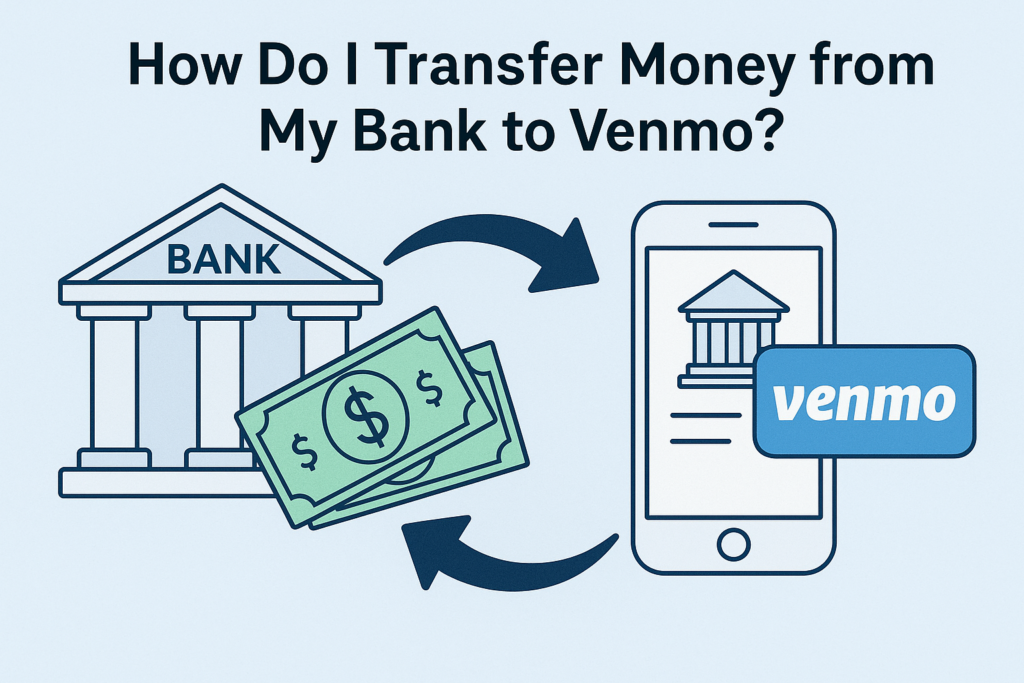
Transferring money from your bank to Venmo is a simple yet essential process for users who rely on the app for digital transactions, peer-to-peer payments, or business exchanges. This guide covers not only how to add money to Venmo, but also everything you need to know about Venmo transfer limits, instant transfers, and how to move funds between Venmo, banks, and PayPal.
How Do I Add Money to Venmo from My Bank Account?
To transfer money from your bank to Venmo, follow these steps:
Step 1: Link Your Bank Account to Venmo
- Open the Venmo app.
- Tap the ☰ (menu icon) and go to Settings > Payment Methods.
- Tap Add a Bank or Card > Bank.
- Choose your verification method (manual with routing/account number or instant verification via Plaid).
Step 2: Add Money to Venmo
Note: Only Venmo users with a Venmo Debit Card can directly add money to their Venmo balance.
- Tap “Manage Balance” on the main wallet screen.
- Select “Add Money”.
- Choose your linked bank account.
- Enter the amount and confirm.
Processing time: Standard transfers take 3–5 business days.
How Do I Get Money from Venmo?
Receiving money on Venmo is automatic when someone sends it to your username, phone number, or email. You’ll receive a notification and the funds will reflect in your Venmo balance immediately.
How Do I Transfer Venmo Money to My Bank Account?
Withdrawing funds from your Venmo balance to your bank account is easy:
Standard Transfer (Free)
- Go to the “Me” tab by tapping your profile.
- Tap “Transfer Balance” or “Manage Balance”.
- Choose your bank account and the amount.
- Tap “Next” > “Transfer”.
Time: 1–3 business days.
Instant Transfer (Fee Applies)
- Choose Instant instead of Standard.
- Funds are delivered within 30 minutes, but a fee of 1.75% (minimum $0.25, max $25) applies.
How Do You Send Money Through Venmo?
To send money to another person:
- Open Venmo.
- Tap the “Pay or Request” button.
- Enter the recipient’s username, phone number, or email.
- Input the amount and add a note.
- Tap “Pay”.
You can fund this transaction with your Venmo balance, bank account, debit card, or credit card.
How Do I Transfer Money from Venmo to PayPal?
There’s no direct way to transfer money from Venmo to PayPal, but a workaround exists:
- Link both Venmo and PayPal to the same bank account.
- Transfer money from Venmo to your bank account.
- Then add the money from your bank to PayPal.
This indirect method usually takes 2–5 business days.
What is the Limit for Venmo Transfers?
Venmo sets limits on how much money you can transfer, depending on your account status and transaction type.
Venmo Weekly Rolling Limits (Verified Accounts)
- Person-to-person payments: $4,999.99
- Authorized merchant payments: $6,999.99
- Venmo Debit Card purchases: $6,999.99
Total combined weekly limit: $6,999.99
Venmo Weekly Rolling Limits (Unverified Accounts)
- Person-to-person transfers are capped at $299.99 per week.
To increase your limits, verify your identity through the app under Settings > Identity Verification.
Venmo Mobile Check Deposit Limit
Users with mobile check deposit can deposit:
- Up to $5,000 per check
- Up to $15,000 per month
Eligibility varies by account and usage history.
Venmo Instant Transfer Limit
For instant bank transfers:
- Daily limit: $10,000
- Minimum transfer: $0.25
- Maximum per transaction: $5,000
If you exceed the limit, you’ll need to wait for the next 24-hour cycle.
Venmo Transfer Limit Upgrade to $7,500 – Is It Possible?
While $6,999.99 is the official upper limit after identity verification, Venmo sometimes offers higher limits to long-standing users with a positive history. There is no public method to upgrade to $7,500—it’s done internally by Venmo.
How Much Can You Send to One Person on Venmo?
If your identity is verified, you can send:
- Up to $4,999.99 per week to individuals.
There’s no daily limit, but the total must stay within your rolling weekly cap.
How Much Can You Send on Venmo Overall?
- With verification: Up to $6,999.99 per week
- Without verification: $299.99 per week
This includes payments to individuals, merchants, and card purchases.
Conclusion
Whether you’re looking to add money to Venmo, send funds to friends, or transfer money to a bank or PayPal, knowing your limits and available options is crucial. Venmo is designed for simplicity, but being aware of how long transfers take, what your limits are, and how to maximize your account’s capabilities will save time and effort. Be sure to verify your identity to unlock higher limits and take advantage of mobile check deposit and faster transfers.
FAQs
1. Can I add money to Venmo without a debit card?
Yes, but only if you have a Venmo Debit Card. Otherwise, Venmo only uses linked bank accounts to fund payments.
2. How long does it take to add money to Venmo?
Standard bank transfers take 3–5 business days.
3. What’s the fastest way to get money from Venmo to my bank?
Use Instant Transfer for a fee. Funds usually arrive within 30 minutes.
4. Can I send money from Venmo to PayPal?
Not directly. Transfer the funds to a shared bank account, then to PayPal.
5. How can I increase my Venmo limit?
Verify your identity through Settings > Identity Verification in the app.
6. Why can’t I add money to Venmo?
You need a Venmo Debit Card to manually add money. Otherwise, Venmo funds payments directly from your bank or card.