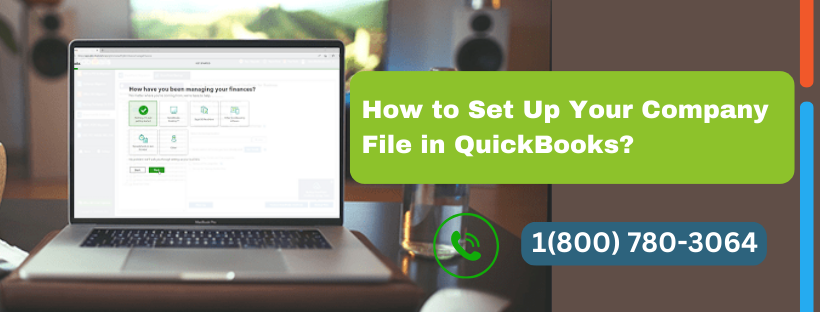
Welcome to the world of QuickBooks, where keeping your company file organized and up-to-date is as easy as 1-2-3! QuickBooks is a powerful accounting software that has become the go-to choice for businesses of all sizes, from small startups to large enterprises.
By setting up your company file in QuickBooks, you’ll unlock a wealth of benefits that can transform the way you manage your finances.
One of the primary advantages of using QuickBooks for your company file is the level of organization and control it provides. With QuickBooks, you can easily track your income, expenses, invoices, and payments, all in one centralized location.
This not only streamlines your bookkeeping processes but also gives you a clear and comprehensive view of your financial health.
Understanding the company file setup process
Setting up your company file in QuickBooks is a straightforward process, but it’s important to approach it with care and attention to detail. The company file is the foundation of your QuickBooks account, and it’s where all your financial information is stored and managed.
The company file setup process involves several key steps, including entering your company information, selecting the appropriate industry type, setting up your chart of accounts, and creating customer and vendor records.
Each of these steps is crucial in establishing a solid foundation for your QuickBooks account, and it’s important to complete them with precision to avoid any issues down the line.
The important aspects of the company file setup process is ensuring that your information is accurate and up-to-date.
Take A Look: QuickBooks Payroll Subscription Renewal
Gathering the necessary information for company file setup
Before you can begin the process of setting up your company file in QuickBooks, it’s important to gather all the necessary information. This includes both financial and non-financial data that will be used to establish your QuickBooks account and customize it to your specific needs.
One of the first pieces of information you’ll need to gather is your business’s basic details, such as the legal name, address, phone number, and tax identification number. This information will be used to create your company file and ensure that your financial records are accurately associated with your business.
Setting up your company file in QuickBooks
Once you’ve gathered all the necessary information, it’s time to begin the process of setting up your company file in QuickBooks. This process can be broken down into several key steps, each of which is essential in creating a well-organized and accurate financial record for your business.
The first step in setting up your company file is to launch the QuickBooks software and select the “Create a New Company” option. This will take you through a series of prompts and questions that will help you establish the basic details of your business, such as the legal name, address, and industry type.
As you work through the setup process, you’ll also be asked to provide information about your accounting practices, such as your fiscal year-end and the method of accounting you use (cash or accrual).
One of the most critical steps in the company file setup process is the creation of your chart of accounts. This is the backbone of your financial record-keeping, as it outlines the various categories of income, expenses, assets, liabilities, and equity that you’ll be tracking in QuickBooks.
Customizing your company file settings
Once you’ve completed the initial setup of your company file, it’s time to dive deeper into the customization options available in QuickBooks. This is where you can really tailor the software to your specific business needs and preferences, ensuring that your financial management processes are as efficient and effective as possible.
One of the key areas of customization in QuickBooks is the preferences and settings section. Here, you can adjust a wide range of options, from the way invoices and bills are formatted to the default accounts used for various transactions. By taking the time to review and configure these settings, you can streamline your workflow and reduce the time and effort required to manage your company’s finances.
Adding and managing company information
As you continue to work with your company file in QuickBooks, it’s important to keep your company information up-to-date and accurate. This includes details such as your business address, contact information, tax settings, and other relevant details that may change over time.
One of the key areas to focus on when managing your company information is your company profile. This is where you can update your business name, address, phone number, and other critical details that are used throughout your QuickBooks account.
Setting up accounts and lists in QuickBooks
One of the most critical aspects of setting up your company file in QuickBooks is the creation and management of your accounts and lists. These elements form the foundation of your financial record-keeping, and it’s important to take the time to ensure that they are accurately and thoroughly set up.
The first step in this process is to create your chart of accounts, which is a comprehensive list of all the income, expense, asset, liability, and equity accounts that you’ll be using to track your business’s finances.
This chart of accounts should be carefully crafted to reflect the unique financial structure and needs of your business, and it should be reviewed and updated on a regular basis to ensure that it remains accurate and relevant.
Importing or entering opening balances
Once you’ve completed the initial setup of your company file in QuickBooks, the next step is to import or enter your opening balances. This is a critical step in ensuring that your financial records accurately reflect the current state of your business’s finances.
If you’ve been using another accounting system or maintaining your financial records manually, you’ll likely need to import your opening balances into QuickBooks. This can be done by exporting your data from your previous system and then importing it into QuickBooks, or by manually entering the relevant information into your new QuickBooks account.
Verifying and reviewing your company file setup
Once you’ve completed the process of setting up your company file in QuickBooks, it’s important to take the time to verify and review your work. This step is crucial in ensuring that your financial records are accurate, up-to-date, and ready for use in managing your business’s finances.
One of the key things to focus on when verifying your company file setup is the accuracy of your financial data. This includes checking that your opening balances are correct, that all transactions have been properly recorded, and that your chart of accounts accurately reflects the financial structure of your business.
Conclusion
Setting up your company file in QuickBooks is an essential first step in harnessing the power of this powerful accounting software for your business. By taking the time to carefully gather the necessary information, configure your settings, and verify your financial data, you can ensure that your QuickBooks account is a reliable and efficient tool for managing your business’s finances.