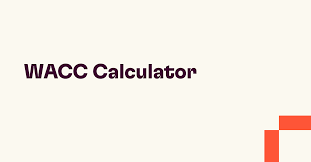
Understanding the cost of capital is essential for businesses, investors, and financial professionals. Whether you’re valuing a company, analyzing investment projects, or creating detailed financial models, one key metric you need is the Weighted Average Cost of Capital (WACC). With a reliable WACC Calculator Excel template, this complex calculation becomes much easier and more accurate.
In this blog, we’ll cover what WACC is, why it matters, and how using an Excel-based WACC calculator can simplify your financial workflow and improve the accuracy of your analysis.
What is WACC?
WACC stands for Weighted Average Cost of Capital. It represents a company’s average cost of financing through both equity and debt, weighted by the proportion of each in the company’s capital structure. Essentially, WACC reflects the minimum return a company must earn on its investments to satisfy its shareholders and creditors.
Here’s the standard WACC formula:
WACC = (E/V × Re) + (D/V × Rd × (1 – Tc))
Where:
- E = Market value of equity
- D = Market value of debt
- V = Total capital (E + D)
- Re = Cost of equity
- Rd = Cost of debt
- Tc = Corporate tax rate
This calculation combines the cost of equity (which includes the risk premium for shareholders) and the after-tax cost of debt, weighted by their respective contributions to the firm’s total capital.
Why is WACC Important?
WACC plays a central role in corporate finance and valuation. It’s used as a discount rate in discounted cash flow (DCF) models to determine the present value of future cash flows. It also serves as a benchmark for evaluating investment opportunities.
Key uses of WACC include
- Valuation of companies or projects
- Capital budgeting decisions
- Performance measurement and financial modeling
- Determining the feasibility of mergers and acquisitions
A lower WACC typically indicates that a company can borrow or raise funds at a lower cost, which is favorable for future growth and profitability.
Common Challenges in Calculating WACC
While the formula may seem straightforward, accurately calculating WACC in practice can be tricky due to several factors:
- Determining the true market value of equity and debt
- Estimating the cost of equity, often using the Capital Asset Pricing Model (CAPM)
- Incorporating the correct tax rate
- Ensuring all inputs are up-to-date and based on real-time market conditions
Without the right tools, even seasoned analysts can make mistakes that impact the accuracy of their financial models.
Why Use a WACC Calculator Excel Template?
Using a pre-built WACC Calculator Excel template can greatly simplify the process. These templates are designed to automate calculations, reduce manual errors, and speed up the modeling process. Instead of building your WACC calculator from scratch, you can rely on a structured format with formulas already in place.
Key Advantages
- Time-Saving: Instantly calculate WACC with minimal data entry.
- Accuracy: Built-in formulas minimize human errors.
- Clarity: A clean interface with labeled fields helps ensure correct inputs.
- Professional Quality: Ready to use in client reports, business plans, or academic presentations.
- Customizable: Easily adjust for different business models, capital structures, or industries.
What to Look for in a WACC Calculator Excel Template
When choosing a WACC calculator in Excel format, consider the following features to ensure it suits your needs:
CAPM Integration
A good template should include a built-in section for calculating the cost of equity using the Capital Asset Pricing Model. This typically requires the risk-free rate, beta, and market risk premium.
Debt and Equity Input Fields
You should be able to input the market value of debt and equity easily, along with the applicable interest rates.
Tax Rate Adjustments
The template should allow for easy modification of the corporate tax rate to reflect country- or company-specific variables.
Automated Outputs
Once inputs are provided, the WACC should be automatically calculated and clearly displayed.
Visual Aids
Charts or graphs showing capital structure breakdown can help in presenting the data more effectively.
Who Can Benefit from a WACC Calculator Excel Template?
This type of tool is ideal for:
- Financial analysts and investment professionals
- Business owners and startup founders
- Corporate finance teams
- Consultants and M&A advisors
- Finance students and educators
Whether you’re preparing a detailed DCF model, evaluating investment opportunities, or teaching finance concepts, a WACC Calculator Excel can save time and boost confidence in your results.
How to Use a WACC Calculator Excel?
Using the template typically involves the following steps:
Input Capital Values
Enter the market values of equity and debt into the template.
Calculate Cost of Equity
Use CAPM inputs such as risk-free rate, beta, and market risk premium to determine the cost of equity.
Input Cost of Debt
Include the average interest rate on the company’s debt and the applicable tax rate.
Review Output
The calculator will automatically produce the WACC and may also show the contribution of each capital component.
Apply WACC in Models
Use the calculated WACC as a discount rate in your DCF valuation or for internal performance benchmarks.
Final Thoughts
Calculating WACC is a vital component of sound financial analysis, especially when assessing investments, acquisitions, or business valuations. But doing it manually can be time-consuming and error-prone. A WACC Calculator Excel template streamlines the process, delivering reliable and accurate results with ease.
By using a structured Excel template, you eliminate the guesswork, improve modeling consistency, and ensure your analysis stands up to scrutiny. Whether you’re a finance pro or just getting started, this tool is an essential addition to your toolkit.