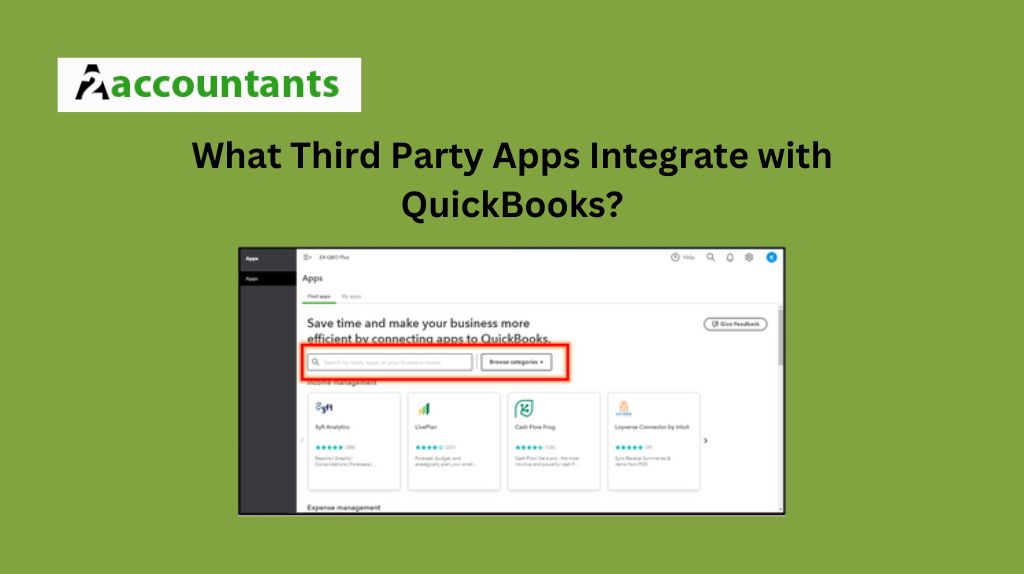
The integration of third-party apps with QuickBooks opens up a world of possibilities, allowing businesses to streamline their operations, enhance productivity, and gain valuable insights.
By leveraging the power of these integrated solutions, companies can tailor their financial management processes to better suit their unique needs, ultimately driving growth and success.
If you also want to know what third party apps integrate with QuickBooks seamlessly then read this article till the end.
How to choose the right third-party app for your business
When it comes to selecting the right third-party app to integrate with QuickBooks, there are several factors to consider.
Businesses must carefully evaluate their specific requirements, workflow, and pain points to ensure they choose a solution that truly complements their QuickBooks ecosystem.
-
Identify Your Needs:
Begin by assessing your business’s unique needs and challenges. Determine which areas of your operations could benefit the most from additional functionality or automation, such as inventory management, payroll processing, or project management.
-
Research and Compare:
Explore the vast array of third-party apps available in the QuickBooks ecosystem. Compare features, pricing, user reviews, and integration capabilities to find the solution that best aligns with your requirements.
-
Consider Compatibility:
Ensure that the third-party app you choose is compatible with your current version of QuickBooks and can seamlessly integrate with your existing workflows and data.
-
Evaluate Ease of Use:
Look for third-party apps that offer a user-friendly interface and intuitive navigation, making it easy for your team to adopt and utilize the new solution.
-
Prioritize Customer Support:
Choose a third-party app provider that offers reliable and responsive customer support, ensuring you can quickly resolve any issues that may arise.
By following these steps, businesses can make an informed decision and select the third-party app that will provide the greatest value and seamless integration with their QuickBooks platform.
Top third-party apps that seamlessly integrate with QuickBooks
In the vast ecosystem of third-party apps, knowing what third party apps integrate with QuickBooks seamlessly and stand out as exceptions is crucial. Here are some of the top third-party integrated application QuickBooks:
-
Payroll Management:
- Gusto: Offers comprehensive payroll processing, employee benefits management, and HR tools that integrate directly with QuickBooks.
- ADP Payroll: Provides a robust payroll solution with features like tax filing, direct deposit, and employee self-service, all within the QuickBooks platform.
-
Inventory Management:
- TradeGecko: Streamlines inventory tracking, order management, and sales reporting, seamlessly syncing with QuickBooks.
- Fishbowl Inventory: Offers advanced inventory control and manufacturing capabilities, seamlessly integrating with QuickBooks.
-
Project Management:
- FreshBooks: Combines project management, time tracking, and invoicing capabilities, seamlessly integrating with QuickBooks.
- Harvest: Provides intuitive time tracking and project management tools that sync directly with QuickBooks.
-
Expense Tracking:
- Expensify: Automates expense reporting and reimbursement processes, seamlessly integrating with QuickBooks.
- Concur: Offers comprehensive expense management solutions, including receipt capture and policy enforcement, with a seamless QuickBooks integration.
-
Customer Relationship Management (CRM):
- Salesforce: Integrates its powerful CRM platform with QuickBooks, allowing businesses to manage sales, customer data, and invoicing in a unified system.
- HubSpot: Provides a comprehensive CRM solution with marketing, sales, and service tools that seamlessly connect with QuickBooks.
-
eCommerce Integration:
- Shopify: Enables businesses to sync their online store data, including sales, inventory, and customer information, directly with QuickBooks.
- WooCommerce: Offers a seamless integration between the popular eCommerce platform and QuickBooks, streamlining order management and financial reporting.
These are just a few examples of the many third-party apps that can enhance your QuickBooks experience.
By carefully evaluating your business needs and exploring the available options, you can find the perfect solutions to streamline your operations and drive your success.
Conclusion
As businesses continue to navigate the ever-evolving landscape of financial management, the integration of third-party apps with QuickBooks has become a game-changer.
By leveraging these specialized solutions, companies can unlock a new level of efficiency, automation, and data-driven insights, ultimately positioning themselves for long-term growth and success.
Whether it’s streamlining payroll, optimizing inventory management, or enhancing customer relationship management, knowing what third party apps integrate with QuickBooks seamlessly is essential to create a tailored, powerful financial management ecosystem.
