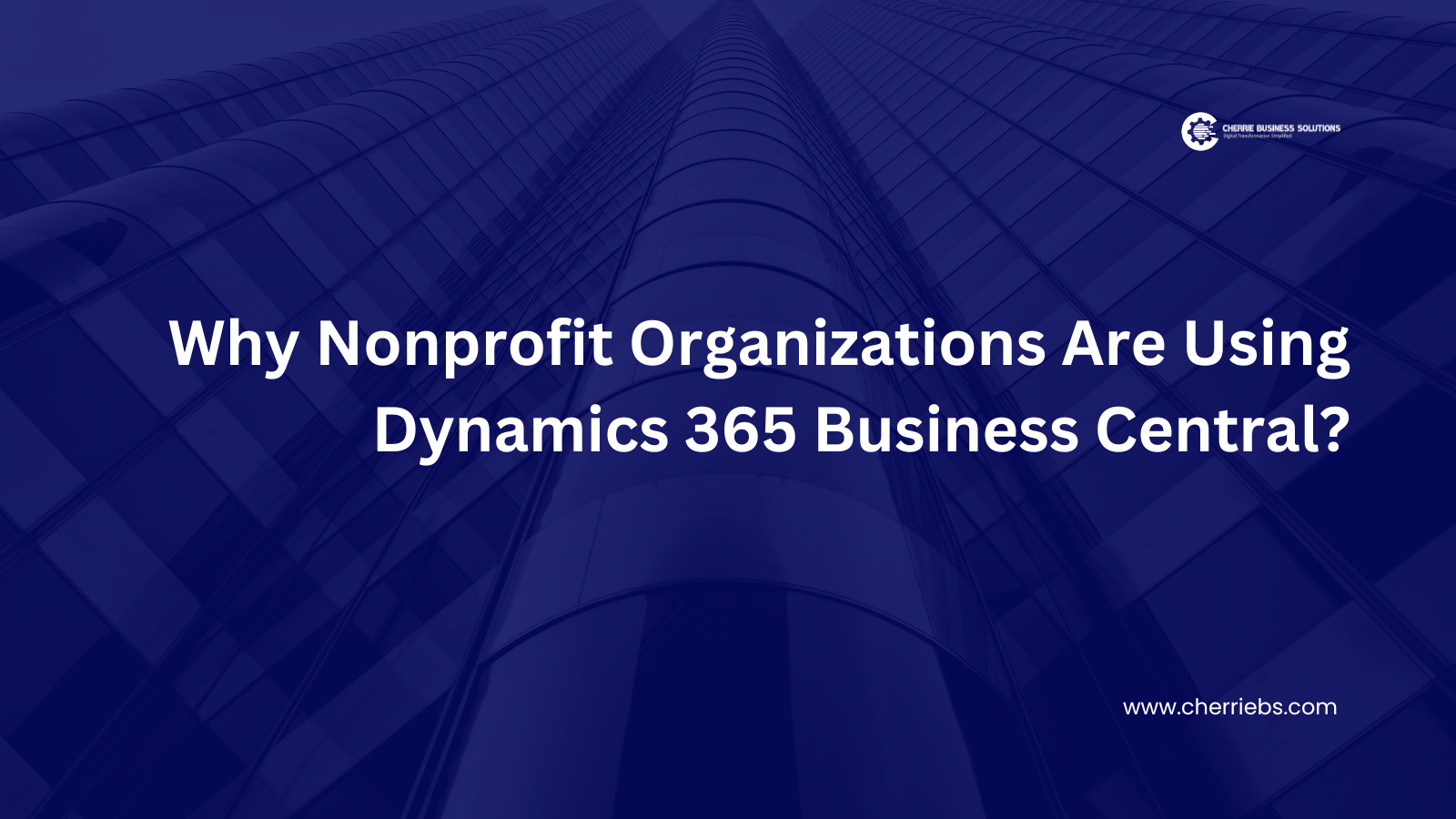
Challenges with Outdated Accounting Software
Non-profits like the Heart & Stroke Foundation of Canada and the United Church of Canada were using legacy accounting systems that made their operations inefficient.
The Heart & Stroke Foundation used an older version of Microsoft Dynamics GP, which was not designed for remote work, making team collaboration difficult.
The United Church of Canada relied on an outdated Dynamics NAV system that did not integrate well with other Microsoft tools, complicating financial reporting and compliance.
The Shift to Microsoft Dynamics 365 Business Central
To overcome these inefficiencies, these organizations transitioned to Microsoft Dynamics 365 Business Central.
The cloud-based system improved financial management, reporting, and compliance while enabling better collaboration among remote teams.
- Old Software Was Holding Them Back
Heart & Stroke Foundation of Canada
They were using an outdated version of Microsoft Dynamics GP.
This software was not designed for remote work, making it difficult for teams across Canada to collaborate.
United Church of Canada
They were using an older Dynamics NAV system that did not integrate well with other Microsoft tools.
2. Time and money were saved by moving to the cloud.
By switching to Dynamics 365 Business Central, non-profits were able to reduce costs and eliminate manual work.
Heart & Stroke Foundation
eliminated costly third-party services and automated payables to reduce operational costs by 95%.
United Church of Canada
By getting rid of out-of-date servers and software, we were able to save 30% on the costs of IT infrastructure.
The finance team saved over 20 hours per week by eliminating manual calculations and troubleshooting integration issues.
- Security and Compliance Became Easier
Non-profits handle sensitive donor data, funding, and financial regulations, making security critical.
Before switching, both Heart & Stroke and United Church relied on outdated servers, which increased security risks.
By switching to Business Central, they now benefit from:
- Microsoft 365 built-in security features
- Automatic backups and disaster recovery
- Easier compliance reporting with audit-ready financial data
- Financial Reporting and Tracking Improved
Non-profits needed better visibility into their budgets, funding, and expenses.
Business Central helped them
- Automate fund accounting to track donations and program budgets.
- Gain real-time access to financial reports.
- Eliminate manual reporting and reduce errors.
- Seamless Integration with Microsoft Tools
Business Central connects easily with other Microsoft solutions, making it highly efficient.
Heart & Stroke is now able to integrate AI-powered insights with Microsoft Copilot in the future.
The United Church has unified Office 365, SharePoint, and Dynamics 365 Sales to improve team collaboration.
Conclusion
If a non-profit is facing operational challenges, upgrading to Business Central can improve efficiency, security, and financial management.